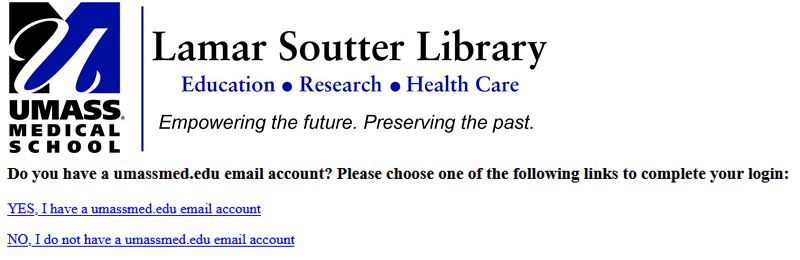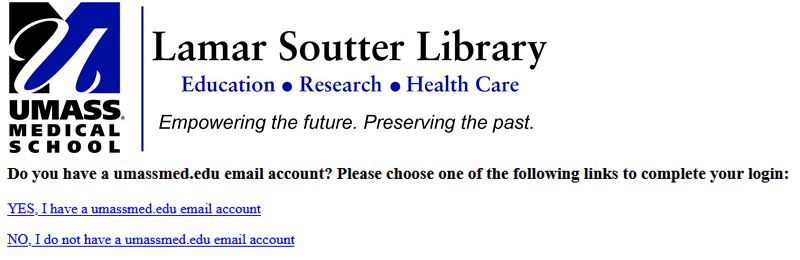
Reminder: EZproxy single sign-on coming January 4
Reminder: your login method to EZproxy will be changing on January 4, 2021. Users with a umassmed.edu email address will no longer be required to use their Library-issued barcode number to log in. Instead they will use their umassmed.edu email credentials to authenticate. EZproxy users without a umassmed.edu email address will continue to use their barcode number and password to log in.
When you select a resource from the Library's website that requires an EZproxy login, the screen shown in the image below will appear. If you choose "YES, I have a umassmed.edu email account," you will log in with your UMMS email credentials. If you choose "NO, I do not have a umasmed.edu email account," you will continue to log in with your barcode number and password.
Questions? Please contact Electronic Resources Librarian Robert Vander Hart.